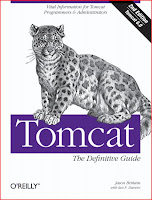AUTOMATA and COMPILER DESIGN
DOWNLOAD
MICROPROCESSORS AND INTERFACING
DOWNLOAD
DOWNLOAD
DISTRIBUTED DATABASES
DOWNLOAD
Pages
About Us
- R@JE$H
Total Pageviews
Categories
- B-TECH Adda (26)
- C ++ Language (3)
- C Language (2)
- COMPUTER NETWORKS (6)
- DATA STRUCTURES (1)
- E-BOOKS (26)
- GATE (1)
- HTML AND XML E-BOOKS (3)
- JAVA MATERIALS (1)
- LINUX AND UNIX (5)
- MINI PROJECTS (1)
- ORACLE (3)
- PAPER PRESENTATIONS (1)
- pcs and laptops (5)
- SCIENCE (7)
- SOFTWARES (17)
- TECHNOLOGY (29)
- TIPS AND TRICKS (15)
- TOMCAT MATERIALS (1)
- WINDOWS (15)
Popular Posts
-
Begining Unix By Paul Love, Joe Merlino, Craig Zimmerman, Jeremy C. Reed, and Paul Weinstein Click Here to Download Mastering un...
-
This is a program on Bit stuffing and Character stuffing using C language This program is used for Networking. In this program it include...
-
Linux The Complete Reference Sixth Edition BY Richard Petersen Publisher: McGraw-Hill
-
Have you seen this blue screen ! this is the death screen for Windows those who uses Windows will be familiar with this.This screen will ...
-
The Skycar Moller International has developed the first and only feasible, personally affordable, personal ...
-
W indows Server 2008 (The Complete Reference) By Danielle Ruest and Nelson Ruest Publisher: Tata McGraw Hill This E-Book includes t...
-
Caution .. As it is related to Windows regisrty it can be dangerous so,Try This at ur own risk To write your name on right click application...
-
Windows 7 – The Pocket Guide v 0.2.2 By Rich Robinson Windows 7 is the Master’s Microsoft's Newest Operating System This pocket ...
-
Red Hat: The Complete Reference Enterprise Linux & Fedora Edition: The Complete Reference by Richard L. Petersen Use this compreh...
SECONDARY MEMORY (HDD)
A hard disk drive (HDD), commonly referred to as a hard drive, hard disk, or fixed disk drive, is a non-volatile storage device which stores digitally encod
ed data on rapidly rotating platters with magnetic surfaces. Strictly speaking, "drive" refers to a device distinct from its medium, such as a tape drive and its tape, or a floppy disk drive and its floppy disk. Early HDDs had remo
vable media; however, an HDD today is typically a sealed unit (except for a filtered vent hole to equalize air pressure) with fixed media.
HDDs (introduced in 1956 as data storage for an IBM accounting computer) were originally developed for use with general purpose computers. In the 21st century, applications for HDDs have expanded to include digital video recorders, digital audio players, personal digital assistants, digital cameras and video game consoles. In 2005 the first mobile phones to include HDDs were introduced by Samsung and Nokia. The need for large-scale, reliable storage,
independent of a particular device, led to the introduction of embedded systems such as RAID arrays, network attached storage (NAS) systems and storage area network (SAN) systems that provide efficient and reliable access to large volumes of data.
HDDs record data by magnetizing ferromagnetic material directionally, to represent either a 0 or a 1 binary digit. They read the data back by detecting the magnetization of the material. A typical HDD design consists of a spindle which holds one or more flat circular disks called platters, onto which the data are recorded. The platters are made from a non-magnetic material, usually aluminum alloy or glass, and are coated with a thin layer of magnetic material. Older disks used iron(III) oxide as the magnetic material, but current disks use a cobalt-based alloy.

The platters are spun at very high speeds. Information is written to a platter as it rotates past devices called read-and-write heads that operate very close (tens of nanometers in new drives) over the magnetic surface. The read-and-write head is used to detect and modify the
magnetization of the material immediately under it. There is one head for each magnetic platter surface on the spindle, mounted on a common arm. An actuator arm (or access arm) moves the heads on an arc (roughly radially) across the platters as they spin, allowing each head to access almost the entire surface of the platter as it spins. The arm is moved using a voice coil actuator or (in older designs) a stepper motor. Stepper motors were outside the head-disk chamber, and preceded voice-coil drives. The latter, for a while, had a structure similar to that of a loudspeaker; the coil and heads moved in a straight line, along a radius of the platters. The present-day structure differs in several respects from that of the earlier voice-coil drives, but the same interaction between the coil and magnetic field still applies, and the term is still used.
Older drives read the data on the platter by sensing the rate of change of the magnetism in the head; these heads had small coils, and worked (in principle) much like magnetic-tape playback heads, although not in contact with the recording surface. As data density increased, read heads using magnetoresistance (MR) came into use; the electrical resistance of the head changed according to the strength of the magnetism from the platter. Later development made use of spintronics; in these heads, the magnetoresistive effect was much greater that in earlier types, and was dubbed "giant" magnetoresistance (GMR). This refers to the degree of effect, not the physical size, of the head, the heads themselves are extremely tiny, and are too small to be seen without a microscope. GMR read heads are now commonplace.
HD heads are kept from contacting the platter surface by the air that is extremely close to the platter; that air moves at, or close to, the platter speed.[citation needed] The record and playback head are mounted on a block called a slider, and the surface next to the platter is shaped to keep it just barely out of contact. It's a type of air bearing.
The magnetic surface of each platter is conceptually divided into many small sub-micrometre-sized magnetic regions, each of which is used to encode a single binary unit of information. In today's HDDs, each of these magnetic regions is composed of a few hundred magnetic grains. Each magnetic region forms a magnetic dipole which generates a highly localized magnetic field nearby. The write head magnetizes a region by generating a strong local magnetic field. Early HDDs used an electromagnet both to generate this field and to read the data by using electromagnetic induction. Later versions of inductive heads included metal in Gap (MIG) h
eads and thin film heads. In today's heads, the read and write elements are separate, but in close proximity, on the head portion of an actuator arm. The read element is typically magneto-resistive while the write element is typically thin-film inductive.
In modern drives, the small size of the magnetic regions creates the danger that their magnetic state might be lost because of thermal effects. To counter this, the platters are coated with two parallel magnetic layers, separated by a 3-atom-thick layer of the non-magnetic element ruthenium, and the two layers are magnetized in opposite orientation, thus reinforcing each other. Another technology used to overcome thermal effects to allow greater recording densities is perpendicular recording, first shipped in 2005, as of 2007 the technology was used in many HDDs.
The motor has an external rotor; the stator windings are copper-colored. The spindle bearing is in the center. To the left of center is the actuator with a read-write head under the tip of its very end (near center); the orange stripe along the side of the arm, a thin printed-circuit cable, connects the read-write head to the hub of the actuator. The flexible, somewhat 'U'-shaped, ribbon cable barely visible below and to the left of the actuator arm is the flexible section, one end on the hub, that continues the connection from the head to the controller board on the opposite side.
The head support arm is very light, but also rigid; in modern drives, acceleration at the head reaches 250 gs.
The silver-colored structure at the upper left is the top plate of the permanent-magnet and moving coil "motor" that swings the heads to the desired position. Beneath this plate is the moving coil, attached to the actuator hub, and beneath that is a thin neodymium-iron-boron (NIB) high-flux magnet. That magnet is mounted on the bottom plate of the "motor".
The coil, itself, is shaped rather like an arrowhead, and made of doubly-coated copper magnet wire. The inner layer is insulation, and the outer is thermoplastic, which bonds the coil together after it's wound on a form, making it self-supporting. Much of the coil, sides of the arrowhead, which points to the actuator bearing center, interacts with the magnetic field to develop a tangential force to rotate the actuator. Considering that current flows (at a given time) radially outward along one side of the arrowhead, and radially inward on the other, the surface of the magnet is half N pole, half S pole; the dividing line is midway, and radial.
Capacity of a hard disk drive is usually quoted in gigabytes and terabytes. Older HDDs quoted their smaller capacities in megabytes, some of the first drives for PCs being just 5 or 10 MB.
New HDD have capacities of 1TB . Down one TB HDD Photo.

Sony to Ship Chrome-Plated Vaio PCs


Though Google's Chrome Web browser commands only a tiny portion of a market dominated by Microsoft Internet Explorer, Sony has opted to feature it as the primary out-of-the-box browser on the Vaio PCs it ships to the U.S. The Sony computers will still have IE as well, but oftentimes users simply stick with the browser that's preset as the default, which could give Chrome a bit of a boost.Sony is the first PC maker to sell computers with Chrome pre-installed. Sony said Wednesday it has been doing so on Vaio computers in the U.S. and Europe since May.
Testing a Channel
Users' response to Google Chrome has been outstanding, and we're continuing to explore ways to make Chrome accessible to even more people," Google spokesperson Eitan Bencuya said in an e-mailed statement.
Harry Potter Stories (E-Books)
BOOK--1
Harry Potter and the Sorcerer's Stone
By J.K Rowling
BOOK--2
Harry Potter and the Chamber of Secrets
By J.K Rowling
BOOK-3
Harry Potter and the Prisoner of Azkaban
By J.K Rowling
BOOK--4
Harry Potter and the Goblit of Fire
By J.K Rowling
BOOK--5
Harry Potter and the Order of the Phoenix
By J.K Rowling
BOOK--6
Harry Potter and the Half-Blood Prince
By J.K Rowling
BOOK--7
Harry Potter and the Deathly Hallows
By J.K Rowling
TO DOWNLOAD ALL THE HARRY POTTER SERIES BOOKS CLICK ON THE BELOW DOWNLOAD ICON
iTunes 9.0
iTunes lets you enjoy all your music, movies, video, and TV shows on your Mac or PC. When you want to watch or listen to something, you no longer have to look through your CDs or flip through channels — just go to your computer and open iTunes. With your entire media collection in your iTunes library, you can browse everything faster, organize it all easier, and play anything whenever the mood strikes.
Easily browse your entire media collection and organize it however you like. And when you want to hear or watch something, it’s just a click away.
Mac released the latest version iTunes 9.0
Whats new in iTunes 9.0?
and Many other new features.......
iTunes 9.0 for windows xp or vista
File size:-88.8 mb
iTunes 9.0 for windows(64-bit)
Filesize :-89.8 mb
SCREEN SHOTS
Opera 10 with Turbo
Opera 10 showcases a sleek new design coupled with our new Turbo technology, which keeps Web pages loading lightning fast, even if your connection slows down. Download Opera 10 for free and experience the difference.
What's new in Opera 10
More new features in Opera 10
Inline spell checker
Auto-update
 E-mail your way
E-mail your way
Automated Crash Reporting
Opera Dragonfly evolved
Download Manager with BitTorrent
Stay safe with new Fraud Protection and EV
and Many more features.........
File size :6.5 Mb
What's new in Opera 10
- Opera Turbo for fast browsing on slow connections
- New visual tabs and sleek design
- Speed Dial your way
- Web integration
- Resizable search field
- 40% faster engine and cutting-edge Web standards support
More new features in Opera 10
Inline spell checker
Auto-update
 E-mail your way
E-mail your wayAutomated Crash Reporting
Opera Dragonfly evolved
Download Manager with BitTorrent
Stay safe with new Fraud Protection and EV
and Many more features.........
File size :6.5 Mb
Scary Music Is Scarier With Your Eyes Shut

Prof. Hendler found that the simple act of voluntarily closing one's eyes — instead of listening to music and sounds in the dark — can elicit more intense physical responses in the brain itself. This finding may have therapeutic value in treating people with brain disorders. Listening to sounds with our eyes closed seems to wire together a direct connection to the regions of our brains that process emotions, says Prof. Hendler. "Music is a relatively abstract emotional carrier," says Prof. Hendler. "It can easily take one's subjective personal experience and manipulate it. Our new findings, however, suggest that the effect is not only subjective. Using a functional MRI (fMRI), we can see that distinct changes in the brain are more pronounced when a person's eyes are not being used."
Unix Materials
Begining Unix
By
Paul Love, Joe Merlino, Craig Zimmerman,
Jeremy C. Reed, and Paul Weinstein
Click Here to Download
Mastering unix Shell Scripting
By
Randal K. Michael
Click Here to Download
Teach yourself UNIX in 24 hrs
BY
Dave Taylor
James C. Armstrong
Click Here to Download
Unix Shell Programing 3rd Edition
By
Stephen G. Kochan, Patrick Wood
Click Here to Download
By
Paul Love, Joe Merlino, Craig Zimmerman,
Jeremy C. Reed, and Paul Weinstein
Click Here to Download
Mastering unix Shell Scripting
By
Randal K. Michael
Click Here to Download
Teach yourself UNIX in 24 hrs
BY
Dave Taylor
James C. Armstrong
Click Here to Download
Unix Shell Programing 3rd Edition
By
Stephen G. Kochan, Patrick Wood
Click Here to Download
WHAT IS FIREWALL !!

In addition to protecting individual computers and servers attached to the network, it is important to control traffic traveling to and from the network.
A Firewall is one of the most effective security tools available for protecting internal network users from external threats. A firewall resides between two or more networks and controls the traffic between them as well as helps prevent unauthorized access. Firewall products use various techniques for determining what is permitted or denied access to a network.
Packet Filtering - Prevents or allows access based on IP or MAC addresses.
Application / Web Site Filtering - Prevents or allows access based on the application. Websites can be blocked by specifying a website URL address or keywords.
Stateful Packet Inspection (SPI) - Incoming packets must be legitimate responses to requests from internal hosts. Unsolicited packets are blocked unless permitted specifically. SPI can also include the capability to recognize and filter out specific types of attacks such as DoS.Firewall products may support one or more of these filtering capabilities. Additionally, Firewalls often perform Network Address Translation (NAT). NAT translates an internal address or group of addresses into an outside, public address that is sent across the network. This allows internal IP addresses to be concealed from outside users.
Firewall products come packaged in various forms:
Appliance-based firewalls - An appliance-based firewall is a firewall that is built-in to a dedicated hardware device known as a security appliance.
Server-based firewalls - A server-based firewall consists of a firewall application that runs on a network operating system (NOS) such as UNIX, Windows or Novell.
Integrated Firewalls - An integrated firewall is implemented by adding firewall functionality to an existing device, such as a router.
Personal firewalls - Personal firewalls reside on host computers and are not designed for LAN implementations. They may be available by default from the OS or may be installed from an outside vendor.
LG-GW620: LG's First Android Smartphone


LG Electronics has reinforced its aggressive strategy in smartphones by announcing the first Android mobile device called the LG-GW620. The announcement of LG’s first Android-powered smartphones comes only a week after the company announced that it would be introducing three new Windows Mobile smartphones in the next few weeks. The new LG-GW620 features a 3-inch full touchscreen and slide out QWERTY keypad. The LG-GW620 benefits from an operating system that was created from the ground up to take advantage of the many mobile applications and services developed by search leader Google.n addition to the Android model, LG announced in early September that it will be introducing a minimum of 13 new smartphones over the next 16 months that utilise Microsoft’s Windows Mobile. The newest release, version 6.5, was announced just last week.
TOMCAT Materials
Pro Apache Tomcat 6
Click Here to Download
Tomcat The Definitive Guide
Tomcat 4
Click here to Download
Tomcat 2 nd Edition (Tomcat 6.0)
Click Here to Download
Java Materials

Beginning Java EE 5
From Novice to Professional.
Click here to download the FileBegining JavaScript with DOM Scripting and Ajax
Click here to download the File
Core Servlets and Java Server pages
Creating Web Applets with Java
Interactive Programming in Java
Java 2 The complete Reference
5 th Edition
Click Here to Download the File
Web Development With Java Server Pages
Click Here to Download the File
Web Development With Java Server Pages
Click Here to Download the File
Java For the Web with Servlets, ISP and EJB
Click here To Download the File
Java 2 JDK 5 th Edition
Click here to Download the File
XML Programming in Java
Click Here to Download the File
Subscribe to:
Posts (Atom)
About Author
Labels
- B-TECH Adda (26)
- C ++ Language (3)
- C Language (2)
- COMPUTER NETWORKS (6)
- DATA STRUCTURES (1)
- E-BOOKS (26)
- GATE (1)
- HTML AND XML E-BOOKS (3)
- JAVA MATERIALS (1)
- LINUX AND UNIX (5)
- MINI PROJECTS (1)
- ORACLE (3)
- PAPER PRESENTATIONS (1)
- pcs and laptops (5)
- SCIENCE (7)
- SOFTWARES (17)
- TECHNOLOGY (29)
- TIPS AND TRICKS (15)
- TOMCAT MATERIALS (1)
- WINDOWS (15)
Blog Archive
-
▼
2009
(85)
-
▼
September
(28)
- IT 3-1 Previous External Question Papers
- SECONDARY MEMORY (HDD)
- 501 Synonym & Antonym Questions
- Windows Vista Annoyances Tips, Secrets, and Solutions
- Sony to Ship Chrome-Plated Vaio PCs
- Harry Potter Stories (E-Books)
- iTunes 9.0
- Opera 10 with Turbo
- Scary Music Is Scarier With Your Eyes Shut
- Unix Materials
- WHAT IS FIREWALL !!
- LG-GW620: LG's First Android Smartphone
- TOMCAT Materials
- Java Materials
- Books
- Moller SkyCar
- Surprise In Earth's Upper Atmosphere
- Internet Download manager (IDM) v5.17 with patch
- Enabling Multi Yahoo Messengers
- Multi Gtalk
- 10 IMP TECH CAREER BOOSTERS
- Advanced IQ Tests
- MINI Projects
- PAPER PRESENTATIONS
- Computer Graphics
- About Processors
- DCS (Data Communication Systems)
- SuperFast Shutdown 2.0
-
▼
September
(28)